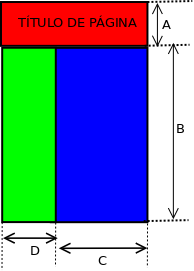Diferencia entre revisiones de «Usuario:ManuelRomero/ProgramacionWeb/Inaem2021/formularios/ejercicios»
De WikiEducator
(→Ejercicio 9: Multi Submit) |
(→Ejercicio 9: Multi Submit) |
||
| Línea 155: | Línea 155: | ||
*Las opciones serán | *Las opciones serán | ||
;Acceder Insertar Borrar Buscar Actualizar Salir | ;Acceder Insertar Borrar Buscar Actualizar Salir | ||
| + | {{plegable|hide|Posible solución| | ||
| + | ;index.php | ||
| + | <source lang=php> | ||
| + | <?php | ||
| + | error_reporting(E_ALL); | ||
| + | ini_set('display_errors', 1); | ||
| + | |||
| + | //Aplico el operador de resolución de nulos | ||
| + | $opcion = $_POST['submit'] ?? null; | ||
| + | |||
| + | //según la opción, genero un mensaje u otro | ||
| + | switch ($opcion) { | ||
| + | case "Acceder": | ||
| + | $msj = "Vamos a Acceder a la base de datos"; | ||
| + | break; | ||
| + | case "Insertar": | ||
| + | $msj = "Vamos a Insertar un registro"; | ||
| + | break; | ||
| + | case "Borrar": | ||
| + | $msj = "Se borrará el registro seleccionado"; | ||
| + | break; | ||
| + | case "Buscar": | ||
| + | $msj = "Realizarmos una búsquea"; | ||
| + | break; | ||
| + | case "Actualizar": | ||
| + | $msj = "Vamos a Actualizar el registro"; | ||
| + | break; | ||
| + | case "Salir": | ||
| + | $msj = "Salimos y cerramos la base datos"; | ||
| + | break; | ||
| + | default: | ||
| + | $msj = "Selecciona una opción"; | ||
| + | } | ||
| + | |||
| + | |||
| + | ?> | ||
| + | <!doctype html> | ||
| + | <html lang="en"> | ||
| + | <head> | ||
| + | <meta charset="UTF-8"> | ||
| + | <meta name="viewport" | ||
| + | content="width=device-width, user-scalable=no, initial-scale=1.0, maximum-scale=1.0, minimum-scale=1.0"> | ||
| + | <meta http-equiv="X-UA-Compatible" content="ie=edge"> | ||
| + | <title>Document</title> | ||
| + | <link rel="stylesheet" href="estilo.css"> | ||
| + | </head> | ||
| + | <body> | ||
| + | <h1>Esta es una página de opciones con ruteo</h1> | ||
| + | |||
| + | <!--Aquí muestro el mensaje previamente generado--> | ||
| + | <h1><?= $msj ?></h1> | ||
| + | <?php | ||
| + | $opcion = $_POST['submit'] ?? null; | ||
| + | ?> | ||
| + | |||
| + | <form action="index.php" method="POST"> | ||
| + | <fieldset> | ||
| + | <legend>Opciones Form 1</legend> | ||
| + | <input type="text" value="form 1 a" name="text[]" id=""> | ||
| + | <input type="text" value="form 1 b" name="text[]" id=""> | ||
| + | <input type="text" value="form 1 c" name="text[]" id=""> | ||
| + | <input type="text" value="form 1 d" name="text[]" id=""> | ||
| + | <hr /> | ||
| + | <input type="submit" value="Acceder" name="submit"> | ||
| + | <input type="submit" value="Insertar" name="submit"> | ||
| + | <input type="submit" value="Borrar" name="submit"> | ||
| + | <input type="submit" value="Buscar" name="submit"> | ||
| + | <input type="submit" value="Actualizar" name="submit"> | ||
| + | <input type="submit" value="Salir" name="submit"> | ||
| + | </fieldset> | ||
| + | </form> | ||
| + | <fieldset> | ||
| + | <legend>Opciones Form 2</legend> | ||
| + | <form action="index.php" method="POST"> | ||
| + | <input type="text" name="texto_form2" value="a" id=""> | ||
| + | <input type="text" name="texto_form3" value="a" id=""> | ||
| + | <input type="text" name="texto_form4" value="a" id=""> | ||
| + | <input type="text" name="texto_form5" value="a" id=""> | ||
| + | <input type="text" name="texto_form6" value="a" id=""> | ||
| + | <hr /> | ||
| + | <input type="submit" value="Buscar" name="submit"> | ||
| + | <input type="submit" value="Actualizar" name="submit"> | ||
| + | <input type="submit" value="Salir" name="submit"> | ||
| + | |||
| + | </form> | ||
| + | </fieldset> | ||
| + | |||
| + | </body> | ||
| + | </html> | ||
| + | </source> | ||
| + | ;Aportamos un estilo genérico | ||
| + | <source lang=css> | ||
| + | fieldset{ | ||
| + | background: azure; | ||
| + | margin-left:100px; | ||
| + | margin-top:10px; | ||
| + | width: 60%; | ||
| + | } | ||
| + | legend{ | ||
| + | font-size:2em; | ||
| + | color:blue; | ||
| + | } | ||
| + | input[type=submit], | ||
| + | input[type=reset]{ | ||
| + | color:darkblue; | ||
| + | font-size:1.4em; | ||
| + | } | ||
| + | |||
| + | </source> | ||
| + | |||
| + | }} | ||
}} | }} | ||
Revisión de 22:22 25 ene 2022
Ejercicio 1: Tabla de multiplicar
Ejercicio 2: Conversor numérico
Ejercicio 3: Rellenar una ficha de datos
|
Ejercicio 4: Leer diferentes inputs
| checkbox | color | date | datetime | datetime-local | |
| hidden | month | number | password | radio | |
| range | search | tel | text | time | |
| url | week |
Ejercicio 5: Diseño parametrizado de una plantilla
<div style=heigth:A>TITULO DE LA CABECERA</div>
<div style=heigth:B> esto es el contenido (menú y contenido)</div>
<div style=width:C>TITULO DE LA CABECERA</div>
<div style=width:D>TITULO DE LA CABECERA</div>
|
Ejercicio 6: Mostrar formulario o datos de acceso
Ejercicio 7: Cuenta clicks
Ejercicio 7: Cuenta clicks
Ejercicio 8: Idiomas
|
Ejercicio 9: Multi Submit
|