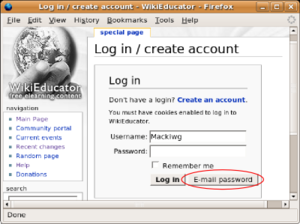Tutorial/Creando una Cuenta/Resumen y FAQs

|
Esta página requiere ser traducida al Español Tu ayuda y retroalimentación son bienvenidos. Por favor consulta la página del Equipo de Traducción. |

|
| Tutoriales de WikiEducator | ||
|---|---|---|
| Tutorial 2 | Introducción | Beneficios | Instrucciones detalladas | Muéstrame cómo se hace | |
| Objetivos de este Tutorial | ||
{{#wetitle:}}
| Trabajo en proceso, espera cambios frecuentes. Tu ayuda y retroalimentación son bienvenidos. Ver página de charlas. |
Notas de traducción
Referencias
Anyone can create an account on WikiEducator. All you need to do is click on the "Create account" link that you find on the homepage of WikiEducator.
Encourage your friends to join us in this important adventure. Our community is unique because we focus on learning for development recognising that all citizens have the right to be equal participants in our knowledge society.
The remaining tutorials will assist you in acquiring the basic skills you need to start publishing pages on WikiEducator. Your new account is the starting point to a new world where we are working together to make a difference in the lives of millions of learners all over the World, and we thank you for taking the time to join in our mission to develop a free version of the entire education curriculum.
|
Feedback
- Users do not need an account to read and use content, therefore the correct answer is false. However, if you want to edit material or make a new contribution to WikiEducator you will need to register an account.
- False. While the WikiEducator is an educational resource, anyone is free to participate in the project. Hopefully learners and professionals working outside the educational sector will join in the development of free content for education.
- WikiEducator does not support single sign on with other major sites, so the correct answer is false. You cannot, for example, use your existing Wikipedia account for WikiEducator. It is possible however, to create your account on WikiEducator using the same Username and password you use for other related sites.
- Regrettably, the requirement to register an account on WikiEducator is a restriction of freedom, so the correct answer is true. In the case of Wikipedia, it is possible to edit pages without an account. Unfortunately, due to spam problems WikiEducator now requires users to register an account.
Frequently asked questions (FAQs)
WikiEducator is currently a free service - will it become a commercial site in the future?
There are numerous sites on the Internet that start off as a free service. When they become popular, sometimes they are commercialised thus restricting access.
WikiEducator will not become a commercial closed service. The website is supported by the Open Education Resource (OER) Foundation, an independant not-for profit organisation. We believe that education is a common good and raise funding to support our work through general public donations, grant funding and voluntary membership contributions. Content provided on WikiEducator and access to the Website will always be free. We encourage you to share this resource with your friends.
I can't remember my password - can you help?
If you forget your password the Mediawiki software has a feature that will automatically send you an email with your password to the e-mail account you used when registering your Username on WikiEducator. Go to the Userlogin page:- enter your Username
- click on the e-mail password button.
Add your suggested FAQs here
- What will I see once I have created an account successfully?
{{PrevNext|Wikieducator tutorial/Creating an Account/Show me how|Wikieducator_tutorial}}