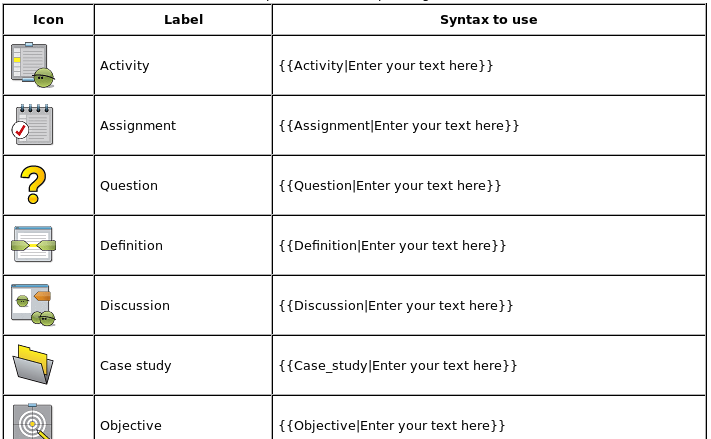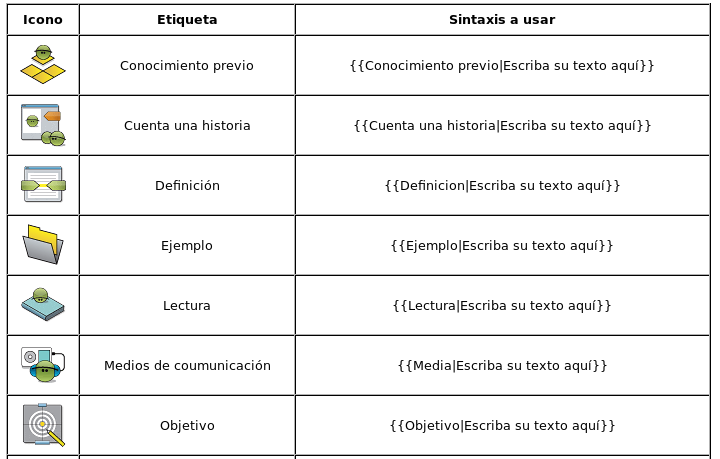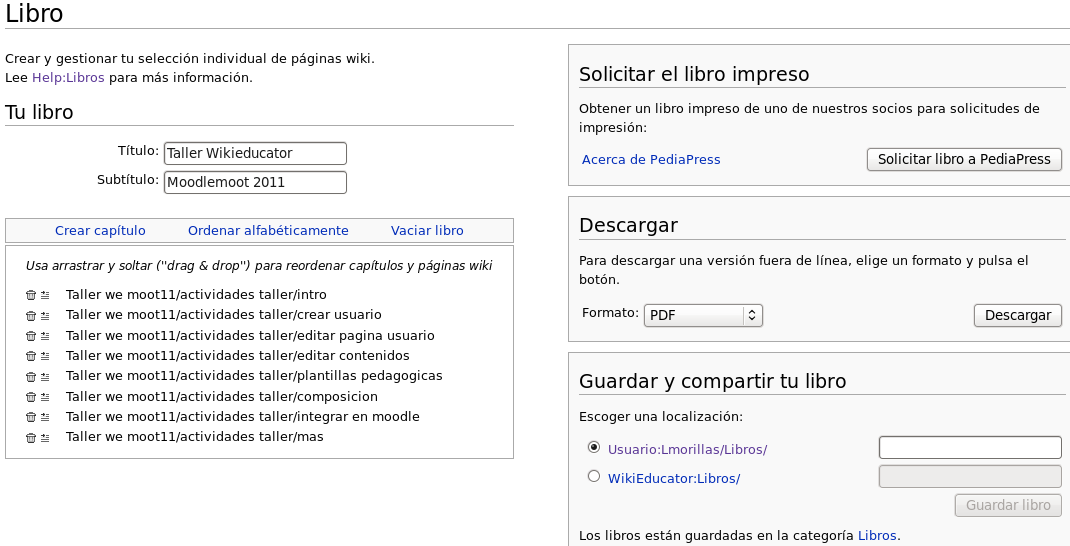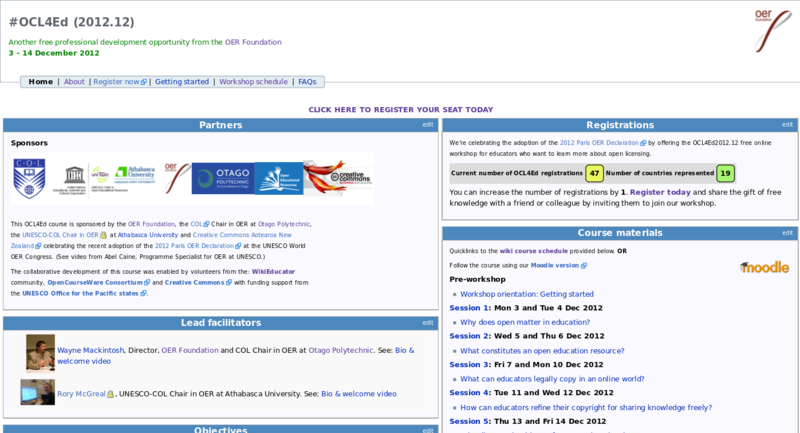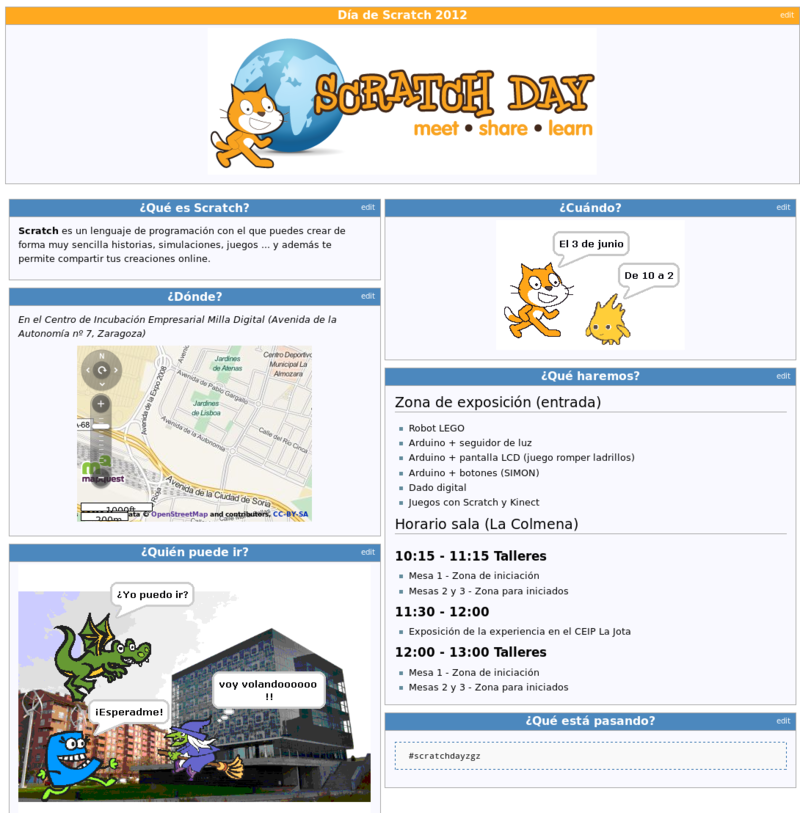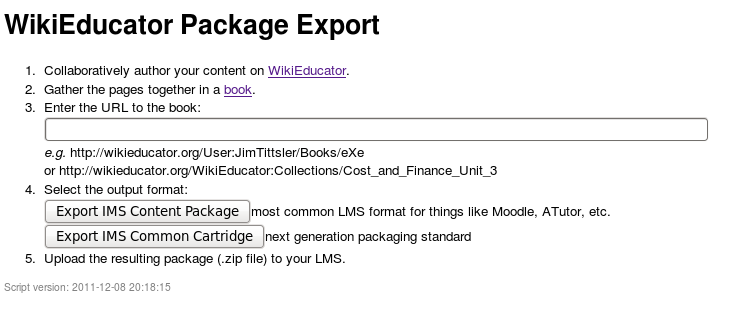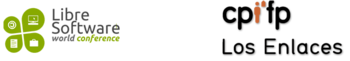Wikieducator lswc 12
De WikiEducator
(Redirigido desde «Usuario:Lmorillas/Wikieducator lswc»)
Saltar a: navegación, buscar
Contenido
[ocultar]- 1 Creación de materiales educativos libres con Wikieducator
- 1.1 Presentación
- 1.1.1 ¿QUÉ ES WIKIEDUCATOR? (1)
- 1.1.2 ¿QUÉ ES WIKIEDUCATOR? (2)
- 1.1.3 UN ENTORNO PARA CREAR/USAR RECURSOS
- 1.1.4 WIKIEDUCATOR: EL SERVIDOR
- 1.1.5 LICENCIAS
- 1.1.6 ¿POR QUÉ UN WIKI?
- 1.1.7 INCONVENIENTES DE UN WIKI
- 1.1.8 CREACIÓN DE USUARIO
- 1.1.9 EDICIÓN BÁSICA
- 1.1.10 NEGRITAS, CURSIVAS ...
- 1.1.11 ENCABEZADOS
- 1.1.12 LISTAS
- 1.1.13 ENLACES Y NUEVAS PÁGINAS
- 1.1.14 MULTIMEDIA
- 1.2 Estructurar contenidos pedagógicos
- 1.1 Presentación
- 2 Objetivos
Creación de materiales educativos libres con Wikieducator
Luis Miguel Morillas @lmorillas
CPIFP Los Enlaces (zgz)
Presentación
¿QUÉ ES WIKIEDUCATOR? (1)
- Un sitio web que ofrece contenidos educativos libres
- Y herramientas para reutilizarlos y editarlos
- Lanzado por la Commonwealth Of Learning en 2006
http://wikieducator.org http://es.wikieducator.org
¿QUÉ ES WIKIEDUCATOR? (2)
- Comunidad online de estudiantes y profesores
- Que desarrolla de forma colaborativa
- Recursos Educativos Abiertos (OERs)
- Que se pueden reutilizar en distintos entornos
- Autoría social de los recursos
- Open Education Resource Foundation
http://wikieducator.org/OERF:Home
UN ENTORNO PARA CREAR/USAR RECURSOS
- Un wiki extendido (ahora mediawiki)
- Optimizado para elaborar contenidos educativos
- De forma colaborativa
- Facilitando la reutilización de recursos
- Única herramienta necesaria: un navegador
- http://wikieducator.org http://es.wikieducator.org
WIKIEDUCATOR: EL SERVIDOR
- MediaWiki con algunas extensiones
- APC (acelerar PHP), memcached y Squid
- Alojado en Amazon EC2
- Instancias de lenguajes: granja que comparte la configuración central.
- http://wikieducator.org/stats/reports/
LICENCIAS
- Sólo permite lic. aprobadas como free cultural works:
- Creative Commons Attribution Share Alike License (CC-BY-SA) (por defecto)
- Creative Commons Attribution (CC-BY)
- Más ayuda para licencias
- IMPORTANTE: Protege los derechos (propiedad intelectual) de los educadores http://wikieducator.org/FAQs
¿POR QUÉ UN WIKI?
- wiki (rápido): un sitio web que podemos editar con un navegador
- Sintaxis muy sencilla
- Centrado en el contenido
- Enlaces a otras páginas (y a internet): grafo
- Colaborativo
- Guarda la historia
- Extremadamente versátil (transformaciones rápidas)
INCONVENIENTES DE UN WIKI
- Spam y vandalismo (todos pueden editar)
- No válido para información confidencial
- Necesaria conexión a internet
- La flexibilidad puede llevar a la confusión
CREACIÓN DE USUARIO
- Para editar en wikieducator, necesitamos un usuario:
http://es.wikieducator.org -> Registrarse/entrar -> Crear una cuenta http://es.wikieducator.org/index.php?title=Especial:Entrar&type=signup
- Mis preferencias:
-> Mis preferencias http://es.wikieducator.org/Especial:Preferencias
- Datos personales, visualización, búsquedas, ...
EDICIÓN BÁSICA
- Usamos un marcado especial de wiki
- Escrito a mano o desde el menú Archivo:Gui toolbar.png
- Previsualizar --> Corregir --> Previsualizar --> Guardar
- Chuleta: Wikipedia
NEGRITAS, CURSIVAS ...
| Description | You type | You get |
| Bold text |
This is '''bold''' text |
This is bold text |
| Italics | This is ''italics'' |
This is italics |
| Bold and Italics |
This is '''''bold and italics''''' |
This is bold and italics |
| Indents |
:This is indented |
|
ENCABEZADOS
| Descripción | Escribimos | Obtenemos |
| Headings of different levels |
=level 1= ==level 2== ===level 3=== ====level 4==== =====level 5===== ======level 6====== |
Level 1
Level 2
Level 3
Level 4
Level 5
Level 6
|
LISTAS
| Descripción | Escribimos | Obtenemos |
| Bulleted list |
* one |
|
| Numbered list |
# one |
|
ENLACES Y NUEVAS PÁGINAS
- Enlaces dentro del wiki (si no existe la página, la crea)
[[enlace]] [[/subpagina]] [[enlace | nombre que veo en el texto]
- Enlaces externos
http://wikieducator.org [http://www.libresoftwareworldconference.com/ Enlace a lswc]
MULTIMEDIA
- Imágenes (subidas previamente)
[[Archivo:IMG_0057.jpg]] <gallery> Image:Image_file_name.png|Caption Image:Image-file_name.jpg|Caption </gallery>
- Documentos PDF
[[media:name_of_file.pdf|Texto del enlace]]
- {{ EmbedMedia}} (Experimental)
Estructurar contenidos pedagógicos
PLANTILLAS PEDAGÓGICAS
- Ayudas para crear materiales pedagógicos
- Plantillas predefinidas: http://wikieducator.org/Quickstart_guide/pedagogical_templates
PLANTILLAS PEDAGÓGICAS: NUEVAS
- Podemos modificar / crear nuevas
- Nuevas acciones
- Modificar estilo (iconos,...)
<div style="margin-left: 0px; margin-top: 10px; margin-bottom: 40px; border-style: solid; border-width:1px; border-color: #AAAAAA; padding: 1ex; background-color: #F6F9ED;" class="eXe-iDevice objectivo"> {|style="background-color: #F6F9ED;" [[image:icon_objectives.jpg|left]] <h1 style="font-size: 130%; font-weight: bolder; border: none;"> {{{Title|Objetivo}}}</h1> |{{{1}}} |} </div>
Avanzado
WIDGETS
- SLIDES: crear presentaciones en html5 a partir del contenido
- WEnotes: integración con identica y twitter
- AddDataRows: creación dinámica de tablas
- POLL: votaciones
- Mindmap: mostras mapas mentales de forma dinámica
- http://wikieducator.org/index.php?title=Special%3AAllPages&from=&to=&namespace=274
ESTRUCTURA: COMPOSICIÓN Y NAVEGACIÓN
- Componemos recursos sumando otros recursos ("transclusion")
- Coposición a partir de micro recursos para facilitar reutilización
- Plantillas de navegación facilitan el seguimiento de recursos
{{ProjectNav
|image = |title =
|tagline = |pages = }}
UNA FUENTE, DISTINTOS FORMATOS
- Versión en PDF
- Creación de libros
- Salidas en pdf, odt, epub
- También puede importar de OpenOffice
CREACIÓN DE PORTALES (III)
{{:Open_content_licensing_for_educators/Nav}}{{MyTitle|Open content licensing for educators}}
<center>'''[[Open_content_licensing_for_educators/About|CLICK HERE TO REGISTER YOUR SEAT TODAY]]'''</center>
{{Node_page
|Box-theme=default
|Left column width=55%
|Left box 2 title=Lead facilitators
|Left box 3 title=Objectives
|Left box 1 title=Partners
|Right box 1 title=Registrations
|Right box 2 title=Course materials
|Right box 4 title=Microblog feed
}}Integración con LMSs
INTEGRACIÓN CON MOODLE
- Dos formas principales de integración:
- Usando iframes (Utilidad Link de la página):
<iframe src="http://es.wikieducator.org/index.php?curid=1" width="100%" height="450"></iframe>
- Links a revisiones o a páginas
- Exportando a IMS CP o IMS CC: http://edu.onnz.net/wikieducator/package/
- A partir de una colección / Libro
INTEGRACIÓN CON MOODLE: UN EJEMPLO
- Curso en wikieducator:
http://es.wikieducator.org/Curso_Python_DGA_2011
- Curso en moodle
http://moodle.cpilosenlaces.com/course/view.php?id=133
más ...
EXTENSIBLE Y CONFIGURABLE
- templates
- automatización de tareas
- Slides
- widgets
- API abierta: http://wikieducator.org/api.php
APRENDER MÁS